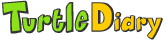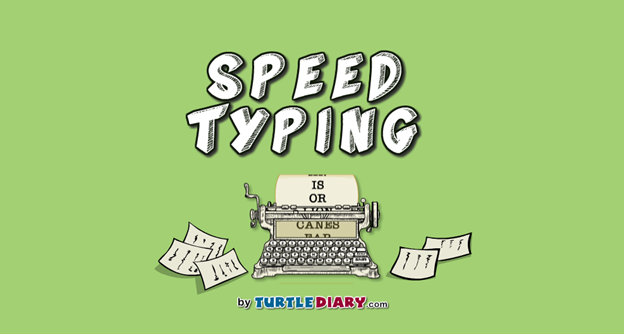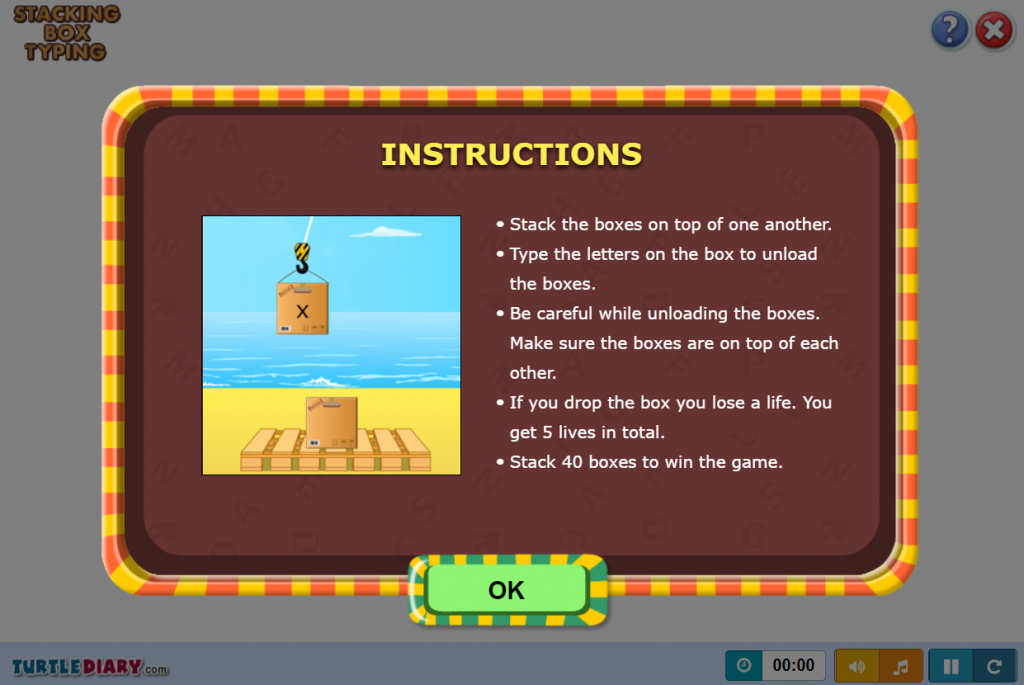Why use typing games for beginners? Keyboarding skills are vital…

7 Fun Typing Games for Kids To Enhance Typing Skills
When looking for the best free and fun typing games for kids, it can sometimes be a bit difficult to decide which typing activities are best to learn typing skills. There are many different kinds of typing skills that young learners can develop, and the typing games that you choose should support those essential typing skills.
Read on to learn how typing games can support development in children as well as which typing games are best.
Kids Typing Games Free
When it comes to kids typing games, free options can be an excellent place to start. You can take advantage of keyboarding games that work on typing literacy, accuracy, speed, and much more. Whatever stage of the typing process a learner is in, finding the perfect free and fun typing games for kids is easier than many people think.
Fun Typing Games for Free
Some of the most popular typing games for kids include racing games, puzzle games, multiplayer games, spelling games, and themed games that allow learners to use their imaginations while practicing their typing skills.
Keytris, Farm Typing, Ninja Multiplayer, Key Memory, and Keyracer Multiplayer, are a few examples of fan favorites.
What are the Benefits of Typing Games for Kids?
For anyone wondering whether teaching typing to younger learners is worth the time and effort, it is useful to remember that there are many benefits that come with teaching typing skills.
One of the most notable benefits is that learning to type prepares children for future success. AS we live in an ever-increasing digital environment, the need for typing skills is growing exponentially. Typing is one skill that can make many other tech related skills more achievable.
Other benefits include increased hand-eye coordination, motor skill development, and better linguistic literacy.
What is the Best Age to Start Typing Practice?
The best age to teach children to type is quite dependent on the child in question. Some kids will take to typing from ages as low as 3 or 4, while others may need a bit more time. Many studies have shown that teaching typing at very young ages tends to yield the best results, however.
When making a decision about when to start a kid on the path to proficient touch typing, the most important thing to keep in mind is that the expectations for learners of various ages should be realistic.
Very young children, for example, may have more fun with fewer keys and a thematic experience while older kids may benefit more from multiplayer races and other forms of competition.
7 Best and Free Fun Typing Games for Kids
Farm Typing
Farm Typing is a fun typing game for all ages. It is suitable for K-5 learners. To play, kids type words fast enough to collect enough corn to advance to the next level.
Key Maze
Key Maze helps young typists get used to finding letters on the keyboard. To guide a character through the maze, a series of letter are presented, and players must find and press the right key before their character runs into trouble!
Car Race Multiplayer
Car Race Multiplier is a fast-paced and competitive multiplayer game that can be played with classmates, friends, or with public competitors. Players can choose between various levels of difficulty, making this game a good solution for learners of many levels.
Speed Typing
Speed Typing is a perfect solution for kids who already have an understanding on the keyboard. The game provides timed typing sessions to help typists improve their speed and accuracy.
Typing Ninja
Typing Ninja is a fun game that helps young typists type quickly without even realizing it. Kids guide a ninja through a series of adventures and typing mistakes lead to a failed mission.
Typing Race Beginner
Typing Race Beginner is another popular game that does a great job at increasing speed and accuracy. To win races, kids should type the words that they see on the screen. Typing fast leads to a faster car and mistakes will slow them down.
Stacking Box Typing
Stacking Box Typing is a good game for typists to develop their timing when typing. Boxes are presented with various letters and children should type the correct key at the right time to stack the boxes.